Get all your data to Excel
Get all the data you need to Excel for easy analysis and reporting. Instantly fetch data from 300+ sources with QuickBI.

Why QuickBI and Excel are a great combination
- Access all the data you need
Join data from your marketing, finance, HR, CRM and other systems. Select from our 300+ ready-made data connectors or ask for custom connectors.
- Performant reports
Forget long loading times. Dashboards and reports stay performant when data is fetched from QuickBI warehouse.
- Access to historical data
All previously fetched data will remain saved in QuickBI warehouse, even if it can no longer be fetched from the source system.
- Solid foundation for your reporting
Fully managed modern data pipelines that scale as you grow and can be extended with all your current and future data tools.
Get started in 15 minutes
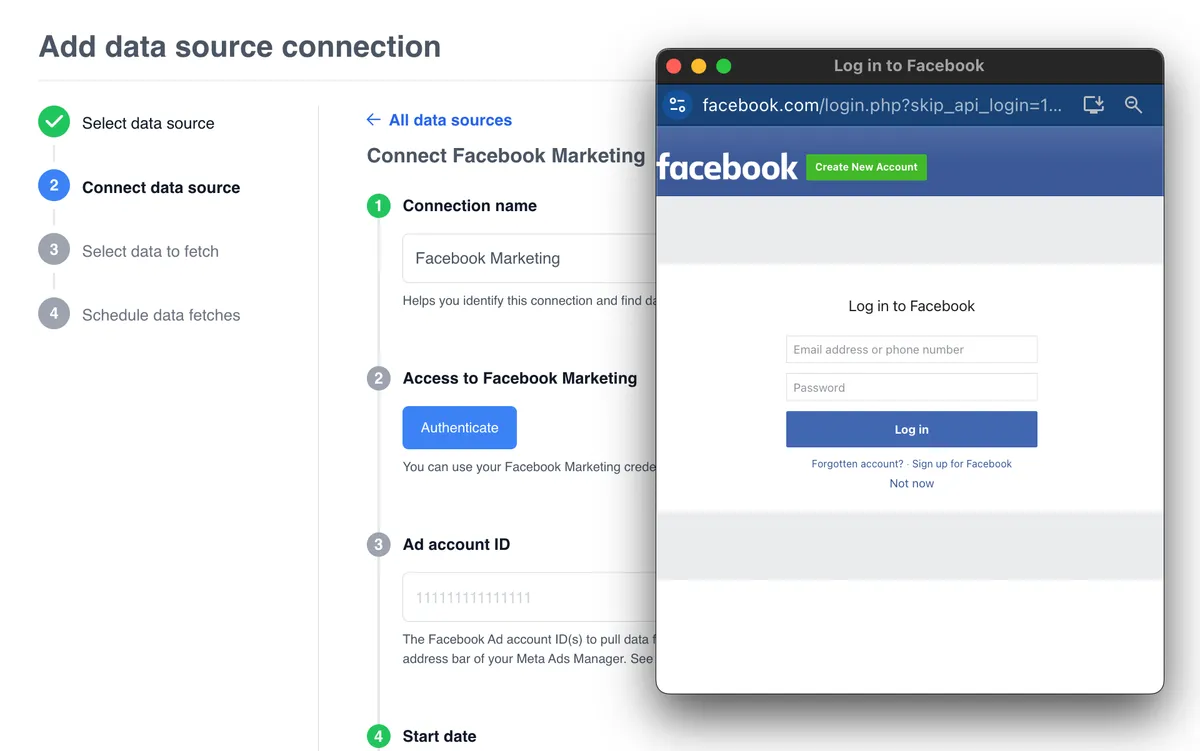
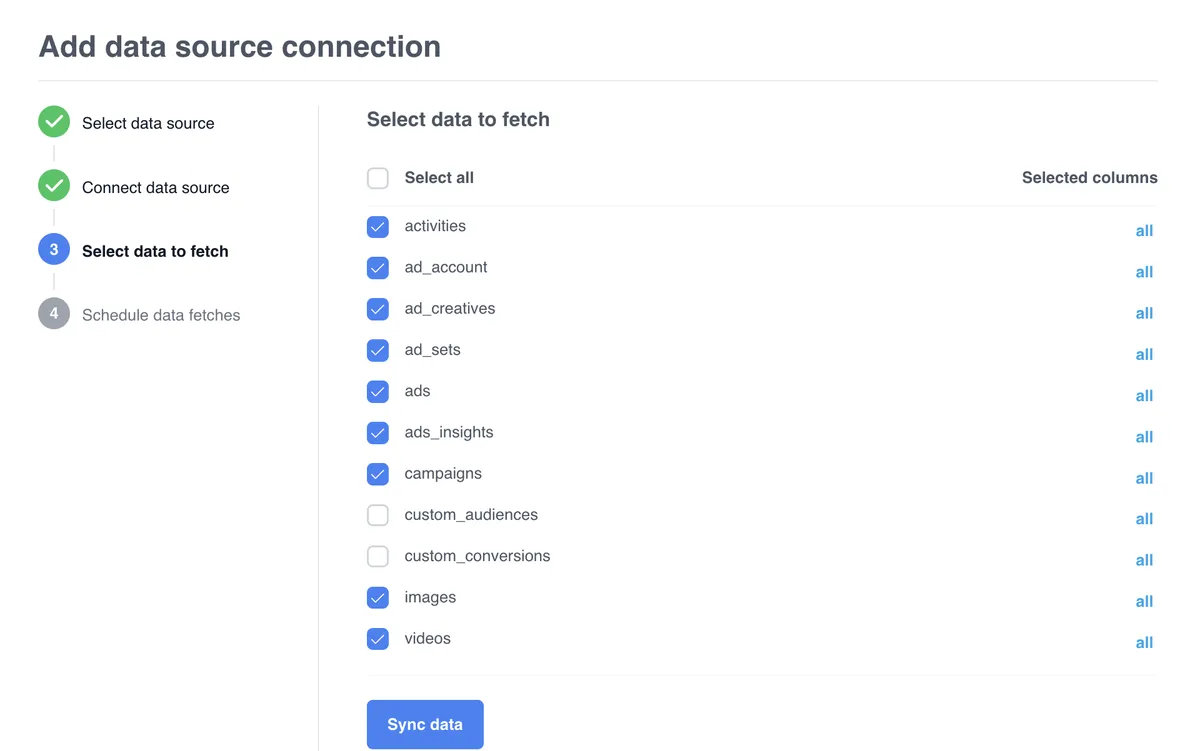
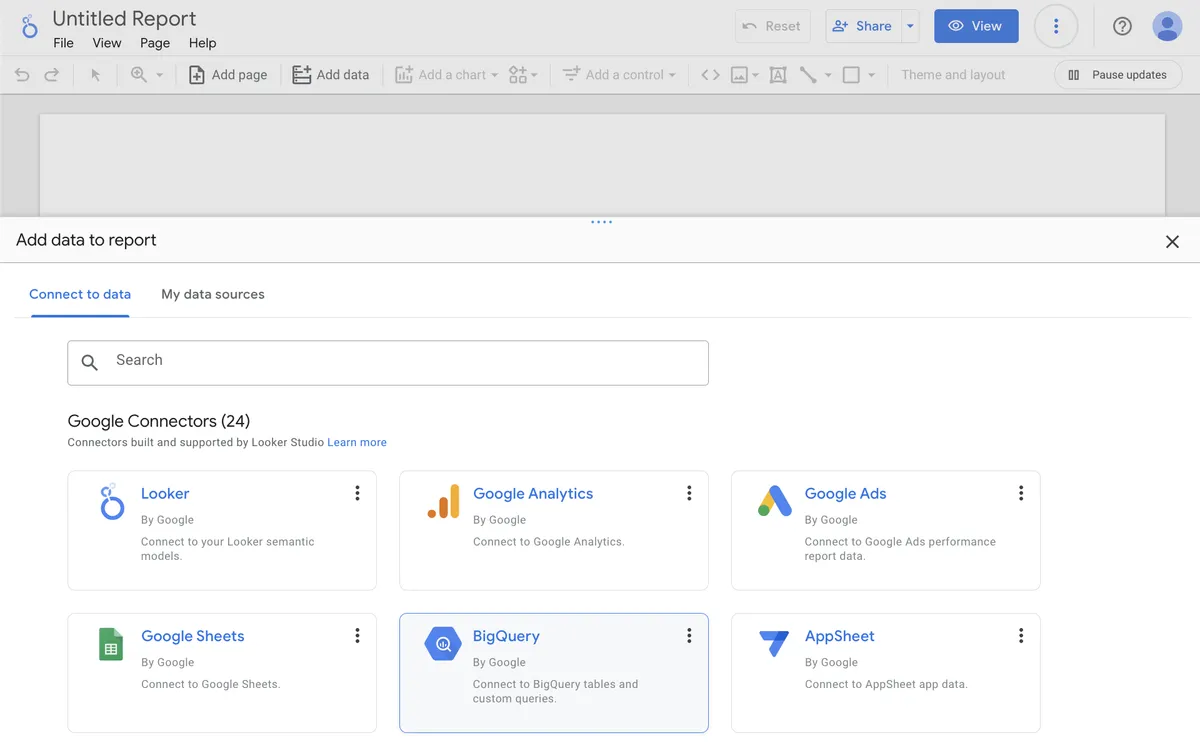
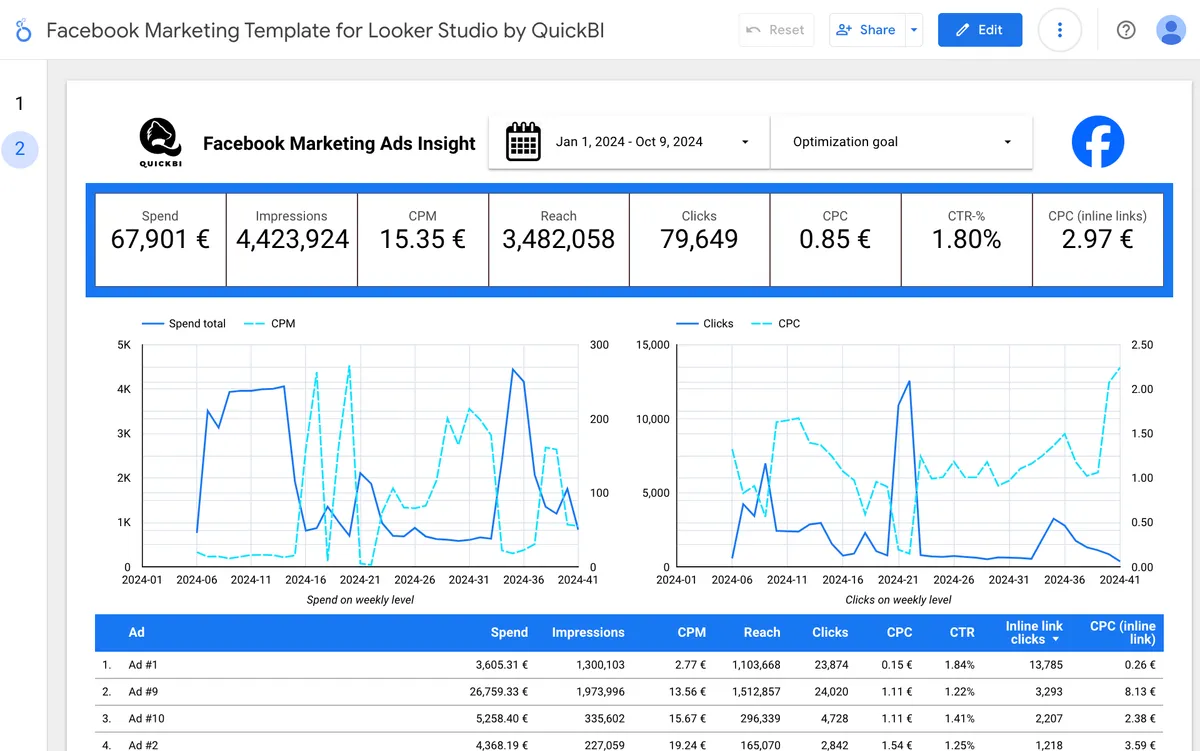
Answers to your questions
Don’t worry! Connecting your tool to QuickBI probably still works. See our instructions on connecting other data tools in the QuickBI application, or contact us and let us know what tool you are using. We are happy to help you!
Build better reports
Start moving data with QuickBI
- 300+ data sources
- Analyze with any data tool
- Quick and easy setup
Need help with data or reports?
We got you covered. Our team of data engineers and BI professionals is always ready to help.
Reports and BI consultancy
We can build your whole reporting from scratch or help you get started on your BI journey.
Custom connectors
We can build you a custom data connector if you didn’t find your data source from our existing connectors.
Free onboarding
If you need help getting started with QuickBI or figuring out the best reporting solution for your company, don't hesitate to book a free demo from us.
