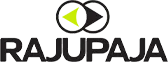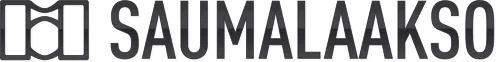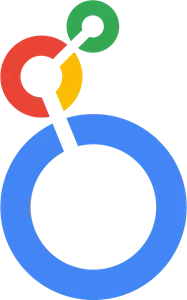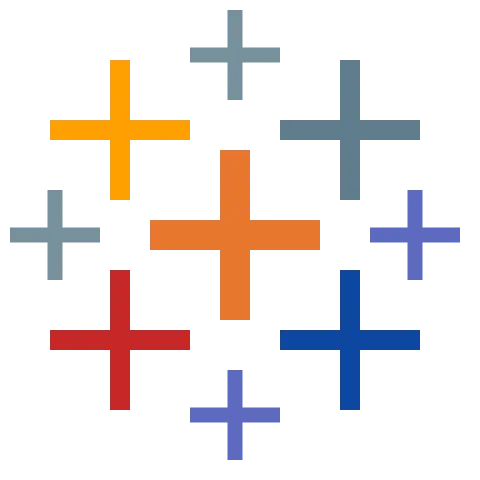Younium connector
Get Younium data to Power BI, Tableau, Looker Studio or any other data tool. Join data from your other source systems and build all the dashboards you need to grow your business.
Data-driven companies sync their data with QuickBI






Start analyzing your Younium data in three easy steps
1
Connect your Younium account
Connecting to Younium or any of our other 300+ ready data sources is quick and doesn't require deep technical knowledge.
2
Select the data you want to fetch
The tables and columns you select will be stored securely in a fully managed BigQuery data warehouse.
3
Analyze with your data tool
Plug in your favorite data tool and start analyzing. All the data you selected will be available in an easy-to-use format.
Get Younium data to your favorite data tool
Why get data connectors from QuickBI
Access all the data you need
Join data from your marketing, finance, HR, CRM and other systems. Select from our 300+ ready-made data connectors or ask for custom connectors.
Use the data tool of your choice
Analyze data and build reports with your favorite tools. No need to learn a new and complicated tool.
Data warehouse included
All QuickBI plans include a fully managed BigQuery warehouse. Get all the benefits of a data warehouse without any of the hassle.
Data always up to date
Schedule automatic data syncs to run as frequently as you need and your reports will always have the latest numbers.
No need to worry about maintenance
Tools, API:s and databases change but we keep your data pipelines working and connectors updated.
Data is cleaned and ready for reporting
Raw data from source systems can be hard to use for analytics or reports. QuickBI automatically cleans all data and makes it easy to use.
Answers to your questions
Don’t worry! Reach out to our support team and let us know which data source you need. We are continually expanding our library of connectors based on customer feedback. You can also buy a custom connector from us.
No. You can select only the tables and columns you need and want to move. You can for example leave out columns that contain sensitive information.
Yes. You can select the specific time of day when you want the data fetching process to start.
Connectors marked as “assisted” require a little bit of manual work from QuickBI data engineers to get the data source connected. This won’t add any extra cost to you, but it means that you won’t instantly be able to connect the data source all by yourself. Please book a free onboarding from us or contact our support after signup and we'll get your data source connected.
Connectors marked as “enterprise” require more customer-specific custom setup from QuickBI data engineers and are only available for our Enterprise tier customers. Please contact us if you want to get an enterprise data source connected.
Connectors marked as “coming soon” are on our roadmap but not yet ready. We prioritize the development of new connectors based on customer requests. You can also buy a custom connector from us and then we will make the connector available as soon as possible.
Build better reports
Start moving data with QuickBI
- 300+ data sources
- Analyze with any data tool
- Quick and easy setup
Need help with data or reports?
We got you covered. Our team of data engineers and BI professionals is always ready to help.
Reports and BI consultancy
We can build your whole reporting from scratch or help you get started on your BI journey.
Custom connectors
We can build you a custom data connector if you didn’t find your data source from our existing connectors.
Free onboarding
If you need help getting started with QuickBI or figuring out the best reporting solution for your company, don't hesitate to book a free demo from us.