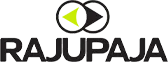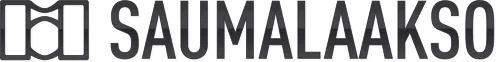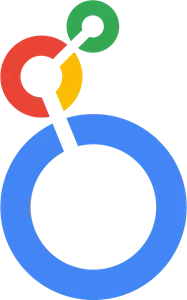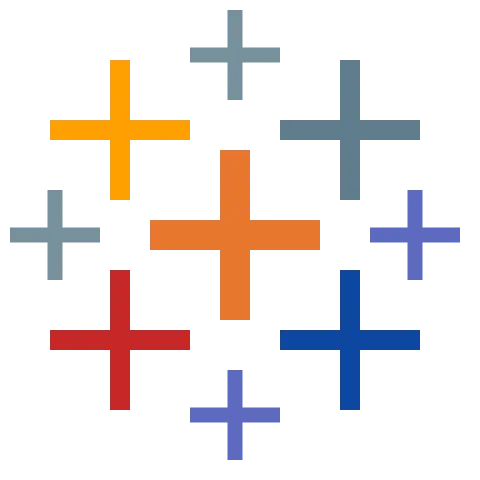Procountor connector
Get Procountor data to Power BI, Tableau, Looker Studio or any other data tool. Join data from your other source systems and build all the dashboards you need to grow your business.
Data-driven companies sync their data with QuickBI






Start analyzing your Procountor data in three easy steps
1
Connect your Procountor account
Connecting to Procountor or any of our other 300+ ready data sources is quick and doesn't require deep technical knowledge.
2
Select the data you want to fetch
The tables and columns you select will be stored securely in a fully managed BigQuery data warehouse.
3
Analyze with your data tool
Plug in your favorite data tool and start analyzing. All the data you selected will be available in an easy-to-use format.
Get Procountor data to your favorite data tool
Why get data connectors from QuickBI
Access all the data you need
Join data from your marketing, finance, HR, CRM and other systems. Select from our 300+ ready-made data connectors or ask for custom connectors.
Use the data tool of your choice
Analyze data and build reports with your favorite tools. No need to learn a new and complicated tool.
Data warehouse included
All QuickBI plans include a fully managed BigQuery warehouse. Get all the benefits of a data warehouse without any of the hassle.
Data always up to date
Schedule automatic data syncs to run as frequently as you need and your reports will always have the latest numbers.
No need to worry about maintenance
Tools, API:s and databases change but we keep your data pipelines working and connectors updated.
Data is cleaned and ready for reporting
Raw data from source systems can be hard to use for analytics or reports. QuickBI automatically cleans all data and makes it easy to use.
Get the most out of your Procountor data
Procountor is a comprehensive financial management software solution developed by the Finnish company Accountor Finago. It’s widely used by businesses in Finland and other Nordic countries for managing their accounting, invoicing, payroll, and financial planning. Procountor is a cloud-based solution, meaning it can be accessed from anywhere and at any time. This also allows for real-time financial management, as the data is updated continuously.
Procountor Data
Procountor primarily houses data related to a company’s financial operations. This includes:
- Accounting Data: This includes general ledger entries, trial balances, income statements, balance sheets, and other financial statements.
- Invoicing Data: Detailed records of issued and received invoices, including information about the payer, payee, invoice amounts, due dates, payment dates, etc.
- Payroll Data: Information about employee salaries, benefits, taxes, time worked, sick leaves, etc.
- Tax Data: Data related to VAT, income tax, and other business taxes.
- Budget and Financial Planning Data: Details of financial forecasts, budget allocations, variances, etc.
More precise data, ready to be analyzed
With QuickBI, you can analyze Procountor data more in-depth than ever before. For example, QuickBI allows for:
Cost center or project-specific reporting at exactly the cover levels, which are the most important for your business
Combining and comparing data from other sources (e.g. CRM, HR) with Procountor data
Sharing reports to other people in your organization quickly with Power BI and Looker Studio
Creating different reports for invoices, vouchers or audits on an accrual basis or by the day of transaction. Using the day of transaction in reporting can be used for analyzing cash flow or account balances, for example
Consolidating multiple entities: tracking combined and unit-specific metrics simultaneously.
Analyzing the number of personnel, duration of employment and change in avarage salary by professions and cost centers
Integration of Procountor Data
While Procountor data is highly valuable in its own right, combining it with other systems or applications can further enhance its value. Here are some examples:
- CRM Systems: Integrating Procountor with a CRM system like Salesforce can help align financial operations with sales activities. For instance, sales forecasts can be better informed by financial data, and customer payment histories can be easily viewed by sales representatives to understand the customer’s creditworthiness.
- ERP Systems: By combining Procountor with an ERP system such as SAP or Oracle, businesses can get a 360-degree view of their operations. For example, finance can better coordinate with procurement and inventory management, enabling a more efficient use of resources and improving the company’s bottom line.
- HR Systems: Integrating Procountor with an HR system like Workday can streamline employee financial management. Payroll processing can be automated and simplified, and financial data can help HR in budgeting for salaries, benefits, and training.
- Project Management Tools: By combining Procountor with a project management tool like Trello or Asana, project costs can be tracked in real-time. This can help project managers stay within budget and identify any financial issues early.
- E-commerce Platforms: Integration with platforms like Shopify or WooCommerce can automate the flow of sales data into Procountor, reducing manual data entry and improving accuracy. It can also speed up the financial reporting process, providing valuable insights more quickly.
- Analytics Tools: Integrating Procountor with an analytics tool like Google Looker Studio can help businesses extract valuable insights from their financial data. They can identify trends, forecast future performance, and make data-driven business decisions.
In conclusion, integrating Procountor with other systems helps businesses improve efficiency, gain comprehensive insights, and make more informed strategic decisions. QuickBI’s connector for Procountor thus presents a powerful tool for enhancing business performance.
Answers to your questions
Don’t worry! Reach out to our support team and let us know which data source you need. We are continually expanding our library of connectors based on customer feedback. You can also buy a custom connector from us.
No. You can select only the tables and columns you need and want to move. You can for example leave out columns that contain sensitive information.
Yes. You can select the specific time of day when you want the data fetching process to start.
Connectors marked as “assisted” require a little bit of manual work from QuickBI data engineers to get the data source connected. This won’t add any extra cost to you, but it means that you won’t instantly be able to connect the data source all by yourself. Please book a free onboarding from us or contact our support after signup and we'll get your data source connected.
Connectors marked as “enterprise” require more customer-specific custom setup from QuickBI data engineers and are only available for our Enterprise tier customers. Please contact us if you want to get an enterprise data source connected.
Connectors marked as “coming soon” are on our roadmap but not yet ready. We prioritize the development of new connectors based on customer requests. You can also buy a custom connector from us and then we will make the connector available as soon as possible.
Build better reports
Start moving data with QuickBI
- 300+ data sources
- Analyze with any data tool
- Quick and easy setup
Need help with data or reports?
We got you covered. Our team of data engineers and BI professionals is always ready to help.
Reports and BI consultancy
We can build your whole reporting from scratch or help you get started on your BI journey.
Custom connectors
We can build you a custom data connector if you didn’t find your data source from our existing connectors.
Free onboarding
If you need help getting started with QuickBI or figuring out the best reporting solution for your company, don't hesitate to book a free demo from us.